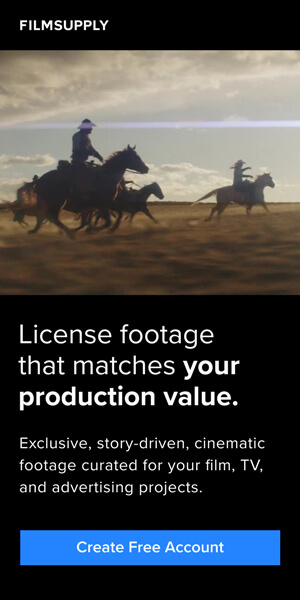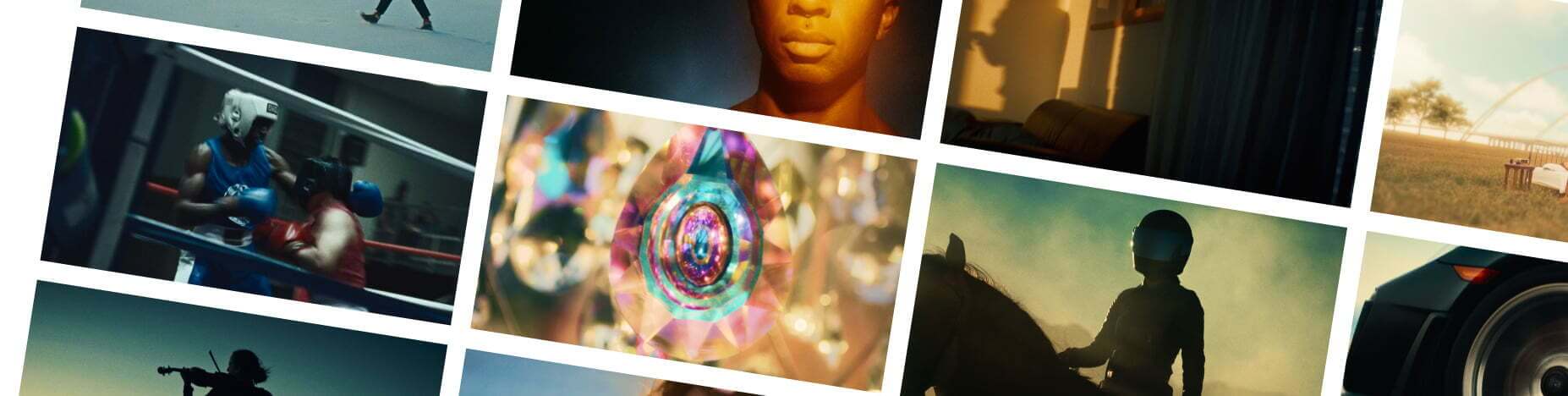Whether it’s an epic final battle, an intense car chase scene, a bank heist, or simply a phone call, some of the most memorable sequences in cinema history all have one thing in common: the parallel edit. These unforgettable moments induce tension and heightened adrenaline for the viewer by making use of this one simple but very common technique. If you’d like to take your film editing skills to the next level, read on to learn all about parallel editing–from what it is and why it’s so important, to how and when to use it.
What is parallel editing?
The parallel editing technique is when a film cuts between two different scenes, often when they’re happening simultaneously in different locations. It’s an editing technique born out of the very basics of video editing – a way for an editor to connect storylines, create tension, showcase contrast and intensify action. Once you know what it is, you’ll see it in almost every TV show and film you watch. It’s one of the 10 popular film editing cuts.
History of parallel editing
Parallel editing is a cutting technique that has been around as long as cinema itself, dating back to early silent films such as Edwin S Porter’s The Great Train Robbery (1903). In this film, we see how parallel editing is used throughout to build suspense and maintain cinematic flow as we follow two different sets of people – the robbers and the victims (as well as law enforcement). You can watch the full 13 minutes and 24 seconds below, if you’d like.
Another relevant example followed in 1908 – Louis J. Gasnier’s The Runaway Horse (Le Cheval Emballé). At the beginning we see how the scene of the character inside the building is cut with simultaneous shots of the horse waiting outside. Bored, the horse tucks into a large sack of oats. When the main character finally returns, he’s incensed to find the greedy horse has eaten so much of oats that clearly weren’t hit. Deciding to run, a comedic, chaotic chase sequence ensues. It’s only with parallel editing that this narrative works.
Parallel editing in famous films
As mentioned above, this is a cutting technique that you will see almost everywhere. We’re going to dig into some more specific scenarios below, but three famous films that make good use of parallel editing are Inception (2010), The Lord of The Rings: The Return of The King (2003) and The Godfather (1972).
Christopher Nolan is clearly a huge fan of the parallel edit, and he’s a master of the technique, making it something of a hallmark throughout his work. In Inception, we have multiple stories playing out over different dream layers. In a dramatic, tense finale to the film we see how each dream sequence begins to end in “the kick”, bringing characters back up through the layers. It’s all happening in one long piece of simultaneous action, which makes for a breathtaking watch.
In The Lord of The Rings: The Return of The King, we’re confronted with this incredibly tense parallel edit where literally all of our favorite characters (that we’ve come to love over 9 hours of film!) are in severe danger. Peter Jackson expertly flicks between two parallel stories happening at the same time, ratcheting up the tension until the very final moments. In fact, from the moment the fellowship breaks at the end of the first film, we are watching one long, impressive parallel edit for the rest of the trilogy, culminating in this battle.
Lastly, this example from the 1972 classic The Godfather is chilling. We have Michael becoming the godfather on two different levels. On one hand, in the quiet innocence of a church we see how he is becoming the literal godfather at a baptism. At the same time, in stark contrast to the quiet, peaceful scenes in the church, we see how brutal acts of mafia violence are taking place, cementing his position as the godfather. It’s an iconic piece of filmmaking.
Why use parallel editing?
There are many reasons why you may want to use parallel editing in your films and videos. Primarily, there are four main use cases that we’re going to take a closer look at. These are:
- Connecting storylines
- Creating tension
- Introducing contrast
- Intensifying action
Connecting storylines
Parallel editing enables you to connect different storylines. When you have different plots, and you eventually want to bring them together, or show that they are somehow connected, parallel editing aids this. It could be something as simple as a phone call, cutting between the two people on different ends of the line in different locations. A great example of connecting storylines is seen in the iconic The Silence of The Lambs (1991).
We watch from both points of view as the FBI set up and prepare to raid Buffalo Bill’s house. On one hand, we have the officers getting into position outside, while simultaneously on the inside, we see Buffalo Bill reacting to his doorbell repeatedly ringing. The kicker is, as he opens the door, we realize we’ve been watching two slightly separate storylines play out:
Creating tension
One of the best ways to create tension in your films is by using the parallel edit. As mentioned above, Christopher Nolan is a particular master at doing this. From Inception to Interstellar and The Dark Knight, it’s a real hallmark. Perhaps his crowning glory for using this technique is Dunkirk (2017), a film that had everyone on the edge of their seats the whole way through. It’s well worth watching the interview below where Nolan dives deep into exactly how he created so much tension.
Introducing contrast
The parallel edit is also a great way of showcasing contrast between two scenes. The example we showed you above from The Godfather is perfect – the peaceful, innocent family moment in the church juxtaposed with the horrendous acts of violence taking place all over the city. Another favorite example comes in The Lord of The Rings: The Return of The King (2003). Here, we see Pippin struggling to come to terms with the cold callousness of Lord Denathor who is safe and sound in his throne room, while his son Faramir is out there riding into certain death.
Intensifying action
Parallel edits are perhaps the most utilized cutting technique when it comes to big, epic battles and the action sequences we all love to see. The final battle in Avatar (2009) is a perfect example of this. Rather than just following one character throughout the battle, we are instead “flying” around the battle map, following different parts of the battle all going on at the same time. The end result is an action sequence that feels incredible intense, barely giving us a moment to breathe.
The don’ts of parallel editing
Of course, just like with any other editing technique, there are certain things you shouldn’t do with a parallel edit. Put simply, you don’t want to confuse your audience. If you’re just cutting a parallel edit for the sake of it and not thinking about why you’re doing it, then the chances are the final sequence won’t make any sense. There needs to be something shared between the two scenes that ties them together – something like an event (a battle) or time (two things happening simultaneously).
Although it can be tempting, as a general rule we don’t recommend editing the two sequences together right away. Instead, you should edit each scene separately in one continuous narrative, before cutting the two together in a parallel edit.
Common confusion
Sometimes, the parallel edit can be confused with other similar editing techniques. Two of the most common ones are cross-cutting and split-screening.
Parallel editing vs cross-cutting
Cross-cutting is slightly different in the sense that it takes place any time one scene is intercut with another. This means it can depict scenes from different periods of time. Meanwhile, parallel editing is always two scenes happening at the same time.
Parallel editing vs split screen
Split screening, meanwhile, is not the same as parallel editing. A parallel edit requires the whole frame to cut to a different location and different story playing out at the same time. Meanwhile, a split screen literally splits the screen in half, showing both of those separate stories playing out at the same moment. It’s a far less common editing technique in filmmaking.
Wrapping up
So, that’s your guide to mastering parallel editing. Now that you know what it is, we guarantee that you will see this in almost every film and TV show you watch. It’s a very simple but effective way to create a cohesive narrative that can ratchet up tension, showcase contrast, connect stories and bring more intensity to your action.
In short, any filmmaker who’s looking to take their skills to the next level will use this cut as a sure-fire way to create better films that have a greater impact on their audiences.