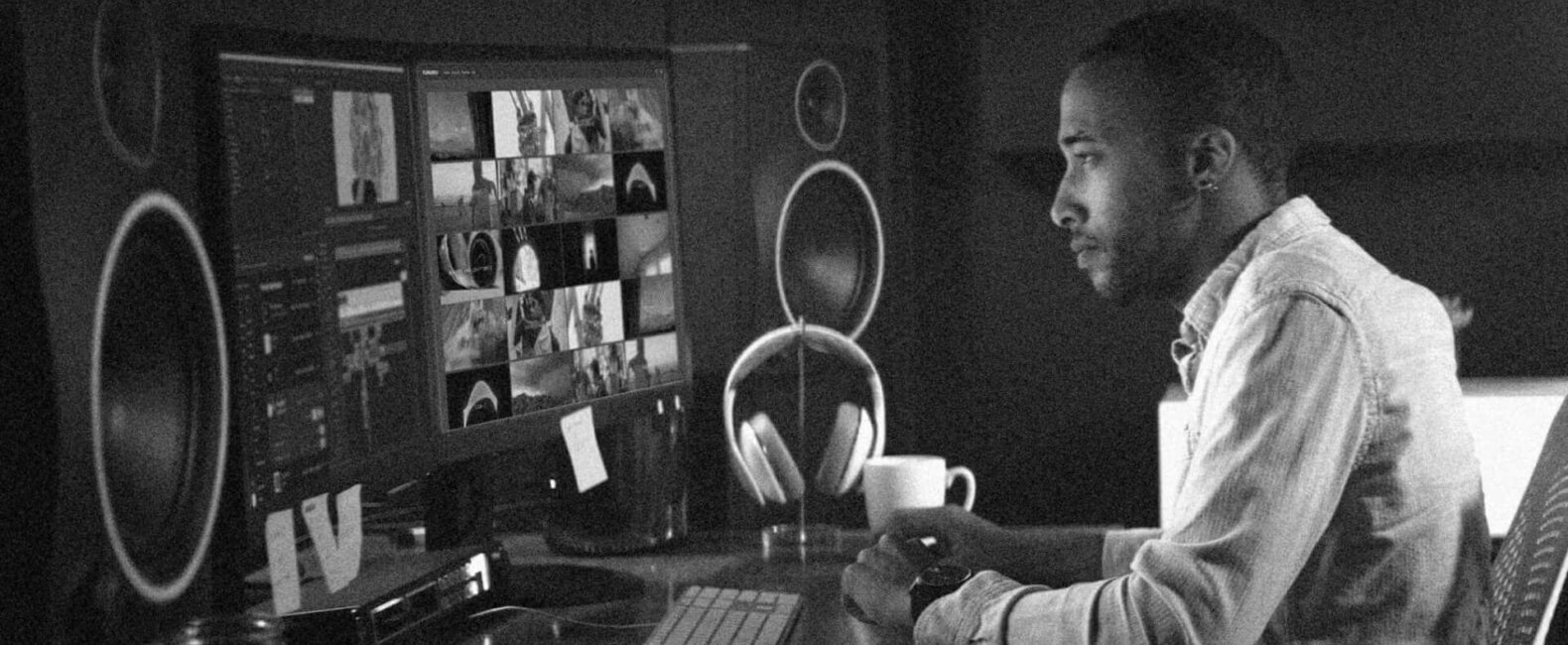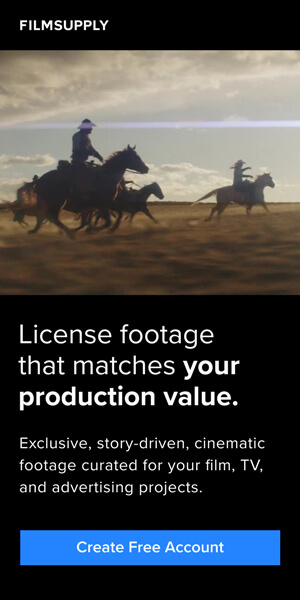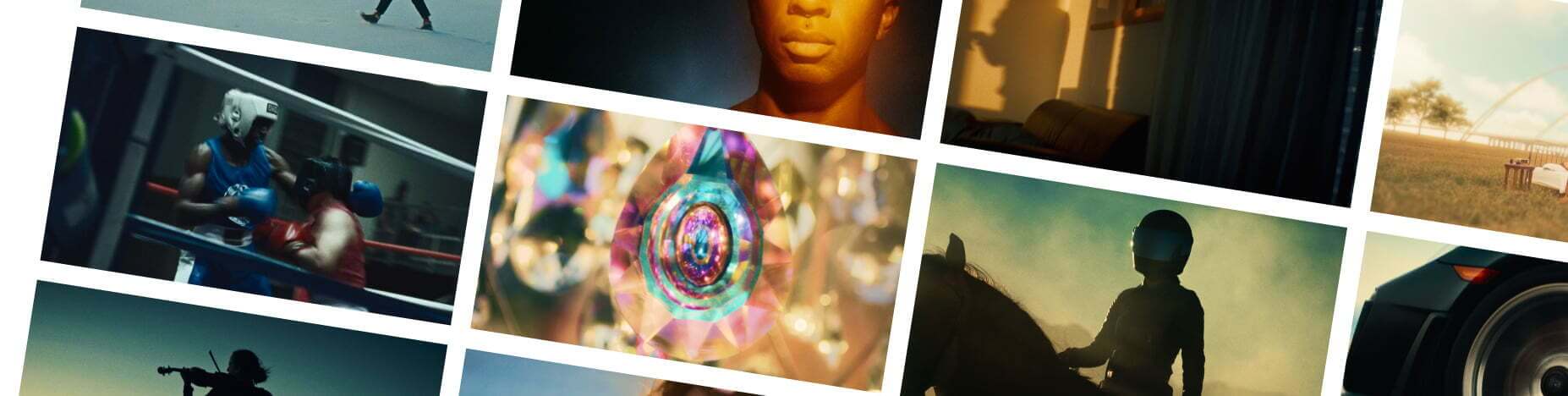Not to be confused with LOG footage (we’ll get to that in another article), footage logging is a crucial step in the editing process. When done correctly, it can streamline the post-production process, making your job as an editor far easier and cutting down many hours of work. In this article, we’ll be taking a look at what video logging is, why it’s so important and how to log footage properly in 4 easy steps.
What is footage logging?
Footage logging, video logging – whatever you want to call it – is the process by which the editor watches the raw footage from production, taking note of key moments such as shots that are out of focus or unusable, or moments that are particularly relevant to the story. The editor then labels these moments with descriptive keywords, timecodes, and shot notes, which can be used to quickly find the footage during the editing process.
Why is video logging so important?
Ask any professional editor and they’ll swear by video logging. It’s an incredibly important part of the editing process because it allows the editor to get a sense of the footage they’re working with before diving into the actual process of editing. With all of the footage logged, the editor can use the descriptive keywords, timecodes and shot notes to find footage much more quickly during the edit. This streamlines the process, saving plenty of time and making the job far easier.
Steps for logging footage
Now that you know what video logging is and why it’s so important, it’s time to look at how to log footage. Below, we’ve broken down the process into 4 easy steps.
1. Import the footage into your NLE
First up, you’ll want to open up your NLE (non-linear editors such as Adobe Premiere Pro, Final Cut Pro or DaVinci Resolve). When ready, import the footage into the NLE.
2. Organize the footage
Next, you’ll want to organize the footage. There’s different ways to do this and it depends on the type of project you’re working on. Some easy ways might be to organize by location and scene, time and date, the type of footage, as well as which camera the footage was shot on. For example, in a documentary I’m working on in Premiere Pro, my folders (bins) may look something like this:
Kathmandu > 07.04.22 > B-roll > Panasonic GH5
There may also be other options branching out, such as
Kathmandu > 07.04.22 > Interviews > Kathmandu Post Journalist
3. Add metadata to the footage
Now, it’s time to run through the footage and begin the process of logging it. After scrubbing through each clip, add some relevant labels and keywords to it along with any notes or descriptions. For example, if I’m analyzing a clip of a lady selling fruit in Kathmandu, I may add the label “lady selling fruit”, the keywords “fruit seller”, “food” and “market” to the clip, along with a description such as “medium shot of lady handing over bananas to customer”. The note might include further information such as shot type, camera angle, audio quality and anything else.
4. Mark and rate the footage
Lastly, once you’ve added metadata to all of your footage, you can rate your footage (how usable it is, how much do you want to use it?) as well as mark the best parts of the clip using the in-and-out selection tools.
Once you’ve added metadata, marked your clips and added ratings, you can use the tools in your NLE to sort and filter your footage, making it much easier to find exactly what you’re looking for while editing.
Tips on how to log footage
Now that you have the basic 4-step plan, let’s take a look at some top industry tips on effective video logging.
- As a rule of thumb to help keep everything streamlined, when organizing your RAW footage in an NLE, you should mirror what your organized folders and RAW footage look like on your hard drive.
- Don’t over-complicate it. You don’t need to create a new folder or bin for every little change in subject and framing. That’s what labeling and metadata is for.
- When it comes to keywords, keep them relevant and only choose a handful. The same goes for descriptions—you don’t need to write a paragraph, just sum up what’s in the clip.
- Create a naming convention that works for you. For example, you may want the label to follow the rule of subject > location > date. This would look like the following: lady selling fruit > Kathmandu > 07.04.22
- Be consistent. Once you have a system, stick to it. Every piece of footage should follow the subject > location > date system if that’s what you’ve decided. Meanwhile, use the same keywords across all your footage. Any shot that takes place in a market should carry the keyword “market”. Any interview footage should carry the keyword “interview”.
- Do not rename source files! Whatever you do, leave the RAW footage source files on your harddrive as they were.
- Don’t be lazy. Putting in the work up front ensures you have an easier time later on in the edit. The best time to organize, label and add your metadata is at the beginning of the project, before you start the editing.
- Double-check your logged footage for accuracy. There’s nothing more confusing or frustrating than getting halfway through an edit and realizing that the footage you need hasn’t been logged properly. While it can feel repetitive to go back through everything you’ve just logged, short term pain is long term gain. Furthermore, if you’re not the only editor on the project, it’s even more important that everything is in order.
Video logging for specific purposes
Earlier, we touched on the fact that the process of logging footage may look slightly different depending on the project. Below, we’re taking a look at the differences between two types of film: documentary and commercial.
How to log footage for a documentary
- The purpose of logging footage for a documentary is to identify footage that can be used to tell a story or provide information.
- Typically, footage may span a large time frame with many different locations, so you’ll want to organize and label accordingly. With documentary work, you’re going to have a lot of RAW footage.
- If you’re involved in production, something that can really help is to make notes while shooting. Recording data such as subject, time and date or the scene can assist you when it comes to logging the footage later on.
- When working with interview footage, get them transcribed as soon as possible. It’ll really help when it comes to metadata.
- Keywords for documentary footage logging might include “B-roll”, “interview” and “soundbite”.
- Notes and descriptions will include information about the subject of the shot, the location, and the date and time it was filmed.
- The rating of footage will be based on how relevant the shot is to the story being told.
How to log footage for commercial video
- Differing from documentary work, the purpose of logging footage for a commercial video is (usually) to identify footage that can be used to sell a product or service.
- It depends on each shoot but typically, commercial videos have tighter budgets and shorter time frames, so organize and label accordingly.
- Similarly to documentary, we advise taking notes while shooting if involved in the production process.
- For metadata, it’s important to use keywords that describe the product or service being sold, such as “fashion,” “electronics,” or “car.”
- Notes and descriptions will trend more towards information about the product being featured, the target audience, and the desired mood or tone. For example “this shot needs a cinematic color grading”.
- While marking the best footage within clips, on a commercial project, you may want to focus on identifying specific moments that feature the product being sold, such as a product demonstration or a close-up shot of a product.
- When it comes to rating the footage, it might be base on things such as the best shots of the product
Video logging software
Depending on the type of project and how much RAW footage you have to log, you may want to consider a specific video logging software. These can help streamline the video logging process, keeping everything in a very neat, organized structure that allows you to drill down and pull out footage fast. It’s particularly useful for when your library and hard drives really start to build up.
Today, the best software out there is probably Kyno. This all-purpose media management tool is used by professionals to play through, organize and select material across NAS, SAN or external drives so that you can carry out video logging, transcode proxies and send footage to your NLE.
Until recently, Adobe offered Adobe Prelude as part of their creative suite but nowadays, that’s discontinued in favor of doing everything inside Adobe Premiere Pro. These days, the truth is that the vast majority of your video logging can be done inside an NLE.
Closing thoughts
In closing, you’ve now grasped a thorough understanding of video logging—a vital skill for any professional video editor. Video logging is essential for streamlining the post-production process, saving time and making your job, or your colleague’s jobs, that much easier.
Additionally, you now know how to log footage effectively using these 4 easy steps:
- Import
- Organize
- Metadata
- Mark and rate
Next time you start a project, using these steps and out top tips, give it a go and see how much of a difference it makes for you.