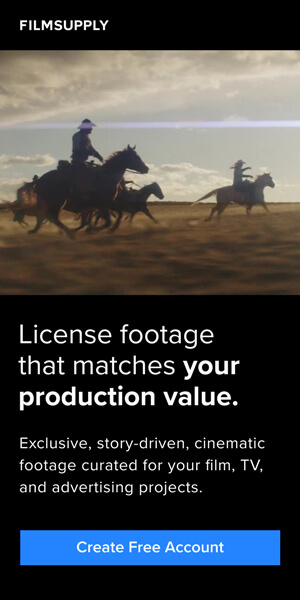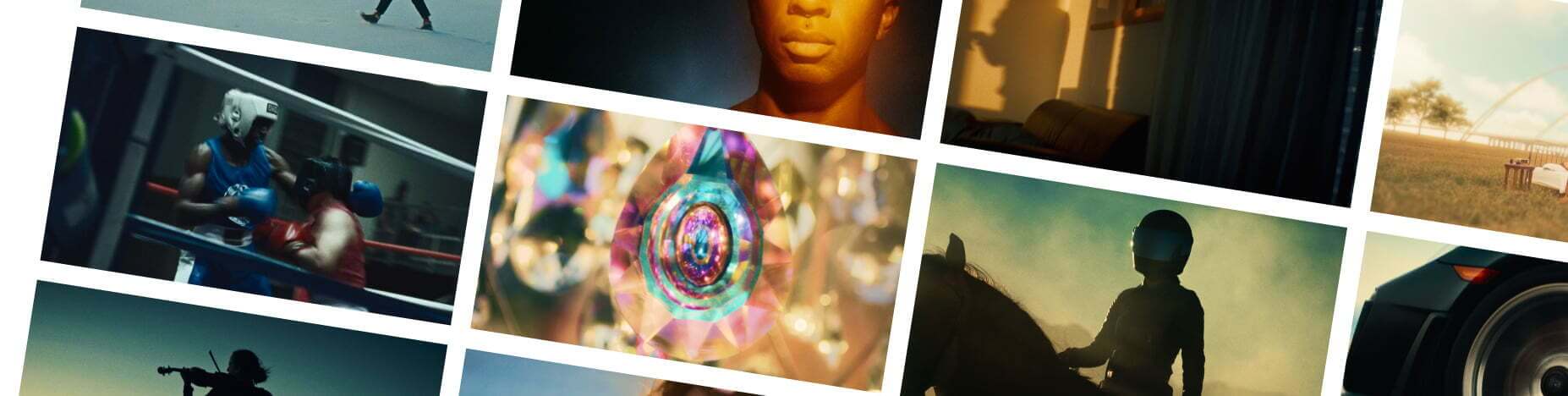Finishing a shoot can feel like an amazing achievement – the rewarding culmination of months (perhaps even years) of hard work and graft. This is definitely worth celebrating, but the film is still far from done.
In fact, the end of a shoot indicates the beginning of a project’s most important phase:
Post-production.
Film post-production can take anywhere from a few months to a year. For the biggest of projects, it could take even longer. This is a crucial stage of the filmmaking process comprising many different factors. Understanding what is post-production and the workflow behind it is essential for any filmmaker.
What is post-production?
The name gives you a solid starting point: it is everything that comes after production. If we imagine the filmmaking process as a number of steps, we can see how post-production fits into this:
- Development – the story is written, and financing is secured.
- Pre-production – this is the planning stage for production. Schedules are drawn up, actors and crews are hired, and a suitable location (or multiple locations) are found.
- Production – all the footage needed for the film or video is recorded during this stage.
- Post-production – this is the stage we’re focusing on right now. Read our definition below.
- Distribution – marketing of the film and distribution through cinema, film festivals, streaming sites and more.
As a broad definition, post-production is where your film or video comes together with editing. Your raw footage is pieced together into a cohesive story, before being brought to life with sound, color and visual effects. Without post-production, a film or video can never reach its full potential. Every step of this process is required to enhance and refine something that’s very raw and rough, into a finished product that audiences and critics will love. We’d argue that it’s the most important phase of the filmmaking process – something that can make or break your project.
Of course, there are nuances to every project and the post-production process may well look very different for a big-budget film compared with small-budget videos for YouTube. The clue is in the name – the more money in the project, the larger the post-production.
How post-production works
Now that you know what it is and why it’s so important, let’s take a look at the general workflow. Again, there is nuance to every project but in general, most projects will be fed through this structure, or at least most of it.
Gear and software
Before the editing process can begin, know what gear and software will be needed for the job. The scale of your project (what cameras you’ve been shooting with and how large the files are) will determine the scale of post-production. Either way, a lot of tools are required.
For independent filmmakers, it’s completely plausible to carry out the whole post-production process on a competent laptop, like a MacBook Pro with the Adobe Creative Suite. Adobe Premiere Pro can handle all aspects of post-production in one piece of software. You can also branch out into Adobe After Effects for fancy graphics and visuals or use DaVinci Resolve to color grade your work to a higher standard.
Working on a Hollywood blockbuster is a very different beast. Whole teams simultaneously work on different aspects of post-production, demanding multiple PCs that are state of the art in regards to processors and graphics cards. To facilitate the collaboration that goes on between these different teams on a large scale project, you’ll also need huge, reliable, fast storage systems that are backed up in multiple locations so that you can A) work seamlessly with the footage and B) don’t lose it. Imagine if you lose those files? The project is over and you’re most likely fired.
Depending on the story and genre of film, the gear and software will also need to be capable of handling tremendous workloads when it comes to CGI and visual effects. Each of these different elements – sound effect, CGI, color grading and so on will all demand niche, specific software too.
Film editing
First and foremost, you need to edit your film. Using editing software such as Adobe Premiere Pro, Final Cut Pro or Avid Media Composer, editors piece together the raw footage that’s been shot during production, according to the script that’s been written by the director. This is the core of post-production where your raw footage is molded, cut, shaped and sculpted into a story.
The editing process is a delicate, important craft that can take some time to perfect. It’s not uncommon to have more than one editor working on the project and there will be multiple revisions and cuts made before the final video is ready.
Sound selection and mixing
With flow and order of footage locked, sound effects and music scores can be added. Working together, editors run through the edit “cleaning up” piece of dialogue and background noise that doesn’t sound right. Next, additional sound effects and foley enhance the film and bring it to life. For example, if there’s a scene of two characters in a busy city, you may layer in audio tracks of city traffic and general urban ambience.
Most importantly, music and backing tracks are picked. Having edited the footage into a story that follows what was written in pre-production, you’ll know the emotions and feelings of each scene. Adding the right music score can heighten the audience’s emotions and senses, conveying key messages and assisting with the direction and flow of the narrative. On a site like Musicbed, you have a massive library of tracks to choose from and a great set of search tools to help narrow down your options and find exactly what you need.
With all audio in place, sound editors then ensure everything is mixed appropriately. This means ensuring dialogue is audible and not blown out by music tracks or sound effects that are far too loud.
Visual effects
Depending on your project, CGI and accompanying visual effects are needed. This can be anything as simple as a diagram or 3D blueprint, to a full-on CGI battle taking place in outer-space. Budget-dependent, CGI is used as a tool to achieve things that weren’t possible during production because A) they were too expensive or B) don’t exist.
For some of the biggest blockbusters in production (Star Wars, for example), a lot of the footage has been shot in front of a green screen with visual effects artists then adding everything during post-production. More often than not, this type of work is outsourced to a specialist team of editors.
Color grading
With effects edited and finished, the film can be color graded. First, editors will scrub through the video ensuring that all of the footage “matches”. This is essential if you shot your footage with more than one camera because different cameras have different sensors and color interpretation, not to mention other variables on location such as the lenses, lighting and angles used.
After color correction, films are color graded. Certain colors and tones are enhanced and edited in order to create an image that represents the story because colors are often used in filmmaking to evoke certain emotions and convey key messages. If your film is set in the arctic, for example, you may make your highlights and shadows more blue, to represent cold.
Titles, credits and graphics
Last but not least, titles, credits and graphics are added. This may be under the remit of visual effects depending on how fancy you want to go.
A post-production team
If you hadn’t gathered already, you most likely need a large team to help you with post-production. For each of the aspects described above, you’ll find talented experts to get the job done. You can hire full-time editors, visual effects artists, sound designers, marketers and more for your crew, as well as outsourcing the work to trusted providers. There are also the directors and producers who sit above the crew, overseeing the work.
Post-production for smaller video projects
As a caveat, if you’re making smaller budget videos for platforms like YouTube, you can wear many hats as one creator who does it all. It is possible to do everything by yourself, to a certain point. Because the project is smaller, you may not need certain things such as visual effects, or fancy titles, credits and graphics.
Increasingly though, as YouTube and the creator economy grow, we’re seeing more and more creators hire a team around them to help with various tasks – particularly editing, which can free up a lot of the creator’s time.
The post-production checklist
This 7-point checklist will help you navigate the post-production workflow:
- Gear and software check – ensure you have all of the gear and software needed to carry out your post-production.
- Brief and prep teams – ensure that you have the talent to carry out the work and brief them on their roles accordingly.
- Edit – the film is cut in editing software.
- SFX – sound is cleared up and mixed, with sound effects and music scores added.
- GFX – any necessary graphics, visual effects and CGI are added.
- Color – the film is color corrected and graded accordingly.
- Final checks – titles and end credits are added, before the film is watched through and analyzed for any necessary revisions.
Wrapping up
Every project is different, but overall, nearly every film and video (no matter the budget) will follow a similar structure to the one outlined in our checklist above. With this guide you’re now better prepared and ready to undertake post-production – the most important part of any filmmaking project that can enhance your films and videos, elevating them to the next level.
Photo by Avel Chuklanov on Unsplash