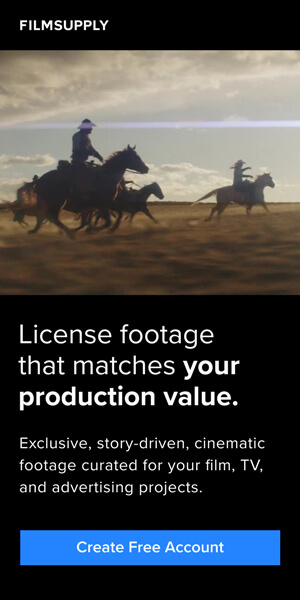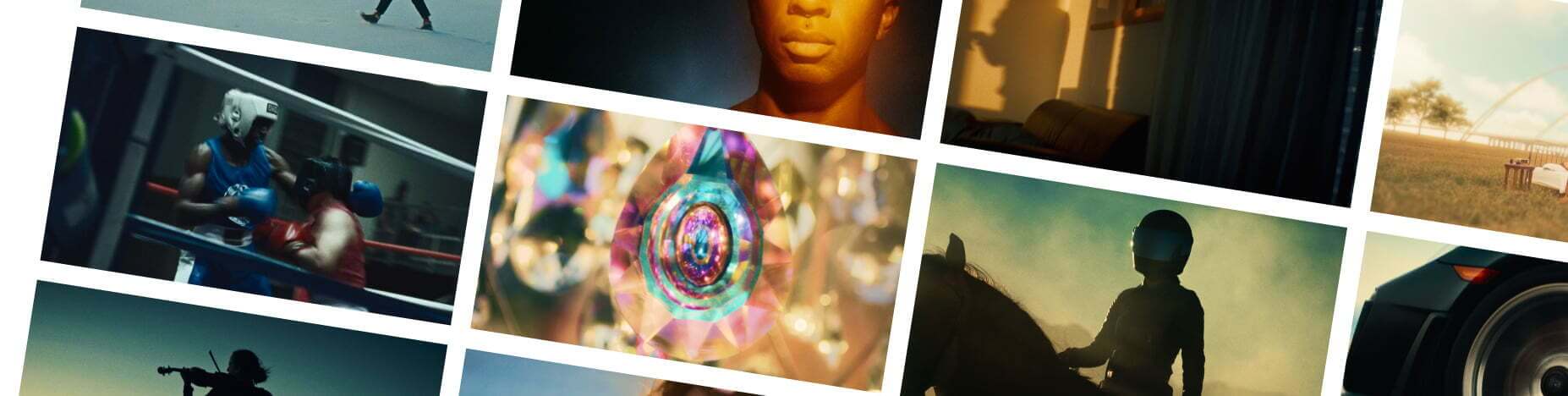There are many different types of cuts in a film, and your role as an editor is far more than just splicing together clips. Editing is a key part of the movie making process, and the editor shapes the visual storytelling.
What is a cut in a film?
A film cut is the point where one clip ends and another begins, and there are lots of ways that you can make this transition. Each will have a different impact on the way that the action flows, and as a result it will change the way that the story is experienced by an audience.
Some of the different types of cuts in film include the standard or hard cut, jump cuts, J & L cuts, cutaways, cross cuts, cutting in action, montages, cut-ins and smash cuts. We’ll break down each one of these to give you a quick overview so that you can improve your editing.
Standard cut
A standard or hard cut jumps from one clip to another, like in Pulp Fiction where Vincent Vega and Mia Wallace are having a conversation whilst sitting across one another at a diner table.
In that scene it’s more of a practical scene that bounces back and forth from one another. The ‘colder’ editing approach fits the way that they are getting to know each other, rather than a softer or warmer approach using J or L-cuts.
The standard cut creates a straightforward and clear transition and keeps the audience focused on the conversation or action. Quentin Tarantino often uses standard cuts to create tension in dialogue-driven scenes – Pulp Fiction is a great example of that.
J-cut
The J-cut gets its name from the shape of the edit in the editing software, where the sound precedes the action. The bottom part of the “J” is where the audio starts prior to the visual clip. This can build a sense of anticipation and seamlessly take you from one scene to another. An example could be where you see a child in his bedroom, hear a car pulling up outside, and we cut to the front of the house to see his father driving to their garage. We first hear the car whilst the camera is on the young boy, and experience a smoother transition when cutting to the car. Matthew McConaughey’s famous humming scene from The Wolf of Wall Street is a perfect example of the sound coming before the visual.
J-cut can help create a jarring or unsettling feeling, reflecting a character’s mental state. Jean-Luc Godard’s “Breathless” famously employed jump cuts to create a sense of urgency and disorientation.
L-cut
The L-cut is the opposite, where we see a scene and the audio lingers even though the camera has cut to the next scene. The bottom part of the “L” is where the audio track continues beneath the next clip. Let’s go back to the diner with Vincent Vega and Mia Wallace, but instead of the standard edit cuts, we see a slightly different version. Perhaps Mia starts speaking, and we cut to see Vincent who is listening, but we still hear Mia’s voice. That would be a basic L-cut, and part of the effect is that we are more connected to the previous speaker, even on a subconscious level.
Along with J-cut, these two help create a more immersive experience by blending sound and visuals from different scenes. Steven Spielberg often uses these cuts to create a more engaging narrative – think of “Jaws.”
Match cut
A match cut can be fun and effective and happens when the audio or visual elements are matched from one scene to another. Let’s say the first scene ends in 1967 with a boy kicking a ball, we focus on the ball, and the scenes transition to see that ball still rolling, but the scene is now 2017 and picked up by the same person who is now 50 years older. Or it could be a war movie where we see a soldier in a bunker and hear the sound of machine gun fire, and the scene cuts to a hospital where we hear the fun fire but this time it is in the head of that same soldier who is now a patient. Or what about the genius match cut from Lawrence of Arabia? This kind of editing transition creates the effect of one longer scene, and skilled editors effectively extend the previous shot.
Match cut creates a visual metaphor by linking two different scenes or ideas (thus, creating smooth transitions and thematic connections.)
Cutaway shot
The cutaway shot is one of the editing techniques that most people are familiar with, as it literally cuts away from one image to another. In the example of the soldier in a war hospital, he could be speaking with a psychiatrist and retelling the story of how he ended up in a hospital. The patient could speak about going on a mission in the middle of the night, and whilst he is speaking the visual image will cut away to seeing him in the jungle walking with other soldiers in the darkness. The audio of him speaking to the psychiatrist could be continuous, and the scene would then cut back to the patient with the doctor. Even simple phone conversations become more engaging with this editing technique in play.
Cutaway shots provides additional information or context that allows the audience to see something outside the main action. This is useful to create suspense, humor, or deeper understanding. Alfred Hitchcock, known for his mastery of suspense, often used cutaway shots to build tension. “Psycho” is a great example where such shots helped create an eerie atmosphere.
Cross cut
A cross cut, also known as parallel editing, takes us between two scenes that are happening at the same time. Whilst there are many different types of cuts whilst editing, this is one approach that can help heighten the pace and tension. Here are a couple of examples. We might see a scene where a woman is standing in the kitchen making a cup of tea, and cross cut to her sociopathic ex-husband who is walking up the driveway armed with a big knife. Or in a different film, we see her in the kitchen making a cup of tea and cut to the driveway where her current husband is approaching the house holding a birthday cake and balloons. Cross cutting is at its best in these scenes from The Silence of the Lambs. The editor guides our focus between the scenes.
Cross cutting builds tension by showing parallel actions. In his “The Dark Knight” Christopher Nolan used cross-cutting with precision to heighten suspense during the Joker’s schemes.
Cutting in action
Cutting in action is where there is a seamless cut between two different shots, and as viewers we barely notice the difference because it happens in the same time sequence. We might see a wide shot of the back of the man-with-the-cake walking up the driveway towards his house, and then a close up of him turning the doorknob to let himself in (and perhaps back to a wide shot where the cake falls out of his hands, and a close up where we see the cake dropping on the floor). Now try to count the cuts in this sequence from Kill Bill.
Montage shot
A montage typically shows a sped-up passage of time. This could be a sequence when the main character progresses from beginner to an advanced level, or if they are making a long journey. While it would usually take a lot of screen time to show their growth, it is quickly achieved in film-time.
The Dirty Dancing montage shows Jonny teaching Baby how to Mambo and features the iconic scene of her dancing on the bridge. The montage speeds us through as she learns how to dance, although as the late great Patrick Swayze tells her, “The steps aren’t enough. Feel the music”.
Montage evokes a sense of progress, growth, or passage of time.
Cut-in
A cut-in is when there is a close-up during the scene, which directs our focus to one area. For example during a car chase you might cut to a close-up of the accelerator, or in a coffee shot you might cut to a steaming coffee machine – it all depends on what is relevant to the story and helps move the action forwards. The opening scene from Baby Driver is filled with cut-ins.
Another practical, familiar use of cut-ins would be in a Scream-style shock horror movie that includes a cut-in close-up on the murder weapon.
Smash cut
And finally, a smash cut is a sudden jump from one scene to another. It can be a fast way to change scene, and drive the action forward. Reservoir Dogs has a scene where Steve Buscemi’s character is having a quiet conversation, and then it immediately cuts to a bell ringing and we see him running along a sidewalk holding a briefcase. If you don’t recall that scene, here is a collection of impactful smash cuts from more recent films.
When to use different cuts
This is going to depend on the tone and style of your movie, and there are different ways to use the editing tools, just like there are different ways you would use a hammer, screwdriver or saw when doing home renovations. A helpful approach may be to look at some of your favorite films and see what kinds of editing decisions were made along the way.
In terms of a broad scope, you might consider smash cuts for getting an upbeat pace, montages for telling longer stories in a shorter time period, or standard cuts for a more conventional romcom. Cut-ins are great for getting a deeper narrative, and cutaways are key for keeping your scene varied and engaging. Most importantly, the question to ask is: “Is this the best editing technique I can use for this transition in my film?” or just “is this the best kind of cut to help tell the story?”
Rules of editing cuts
There are some basic rules that you can apply to give your film the maximum chance of success:
Let the story come first
The essence of the story is more important than the techniques. No amount of well-done transitions will make up for a story which is not well told. The editing techniques are like oil and brushes to a painter, and what the audience cares about is your story.
Let the action play out
It can be tempting to use lots of different editing techniques just because you have access to them, but sometimes you may want to keep the transitions minimal and allow the action of the scene to keep going until there is a good resolution. When an audience is watching a film and getting engrossed in the story, they don’t want to be distracted by unnecessary cuts as this may take them out of the action.
Harmonize the video with sound
The J-cuts and L-cuts are especially good for this, and there are other good techniques to ensure that the sound and vision are working together to produce the best result. An extreme example would be a fast-cut music video or promo where there are different cuts to different beats of the music, and the opposite would be a standard cut where what you see is what you get, e.g. no frills, just clean, straight cuts.
Show thematic overlap
In an earlier example we looked at showing a transition of time from a young boy kicking a ball, to the same ball being kicked by his older self after a passage of 50 years. This kind of cut shows a thematic overlap, and equally you might want to contrast completely different scenes which are still held together by one theme, e.g. a movie like Four Rooms which has different stories that all take place in one hotel.
Emotion before form
it is more important that the cuts serve the emotional response you would like to elicit, rather than using the editing styles just because you can. Similar to a chef who chooses ingredients based on a dish he is cooking, or a painter who selects colors based on the painting she is creating.
It is great if you have access to different film editing cuts and knowing how to use them will make you a better editor. The simplest rule to follow is “story, story, story!” and ensure that the techniques serve the story rather than vice versa. Happy editing!